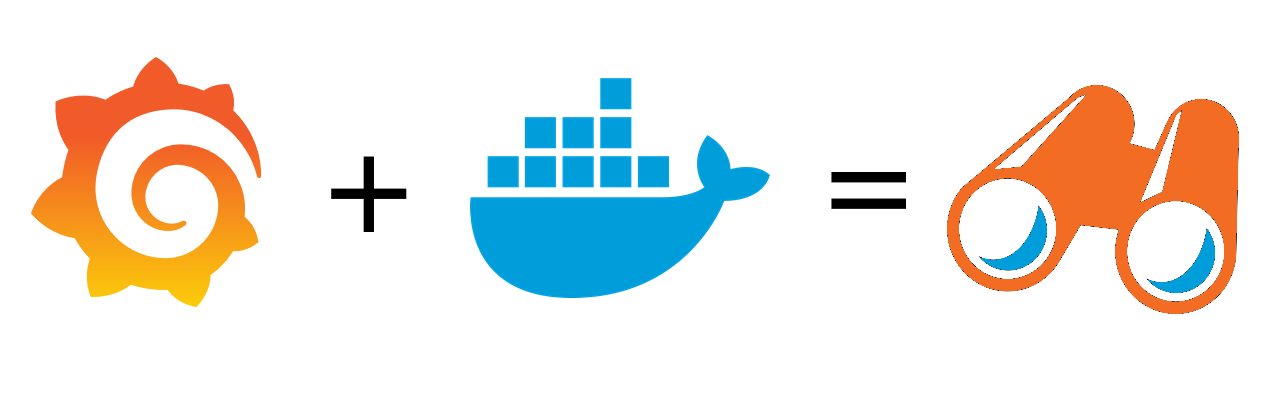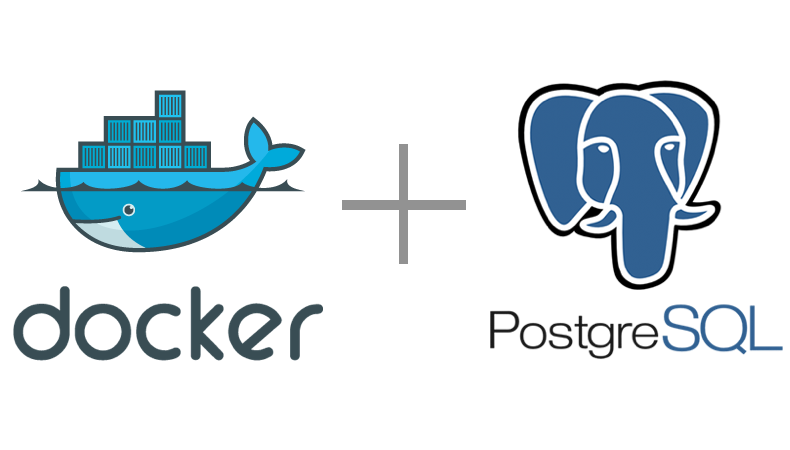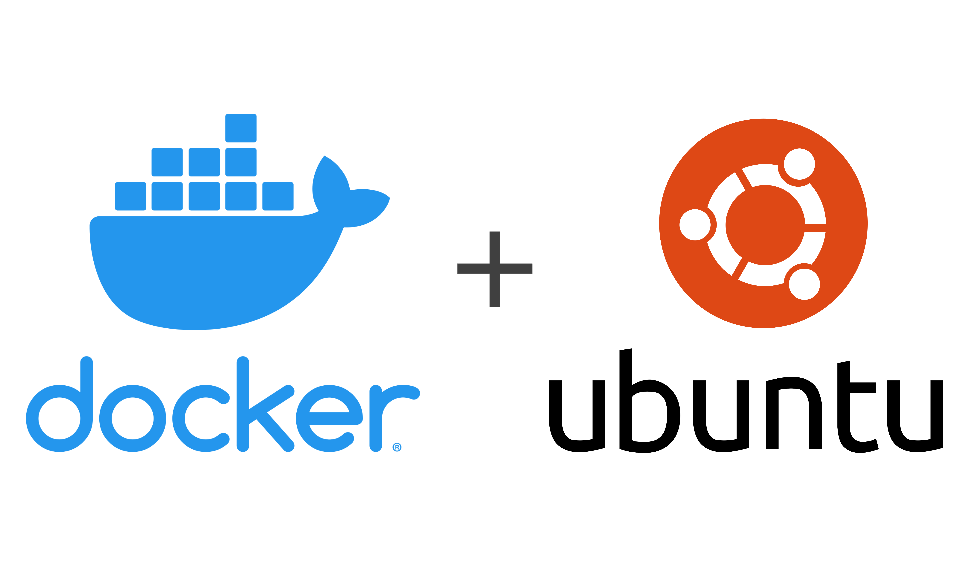All Posts
Running Grafana On Docker
Grafana is a popular opensource tool for visualizing metrics from various data sources. We have the popular alpine docker build available from dockerhub itself. Like any other tool that requires persistent volume (if you want the data to be saved across restarts), we need to have a local volume created. This blog is all about starting Grafana with persistent volume mount configured against a postgres datasource.
Start Postgres On Ubuntu (Using Docker)
Docker enables engineers to start the service with ease. In a tradition installation, developers had to go though the specific documentation and follow the step by step guide for installation. This takes typically 30-60 mins depending on the software. With docker, starting a service is all about pulling the docker file corresponding to the service and running it.
Installing Docker On Ubuntu
Having a docker runtime saves a lot of time for developers while they setup their personal pc. Once the docker runtime is available, services for database, cache, messaging can be just started in couple of seconds instead of reading though individual documentation & following a step-by-step guide. This post is about installing the docker on ubuntu: