Installing Docker on Ubuntu 18
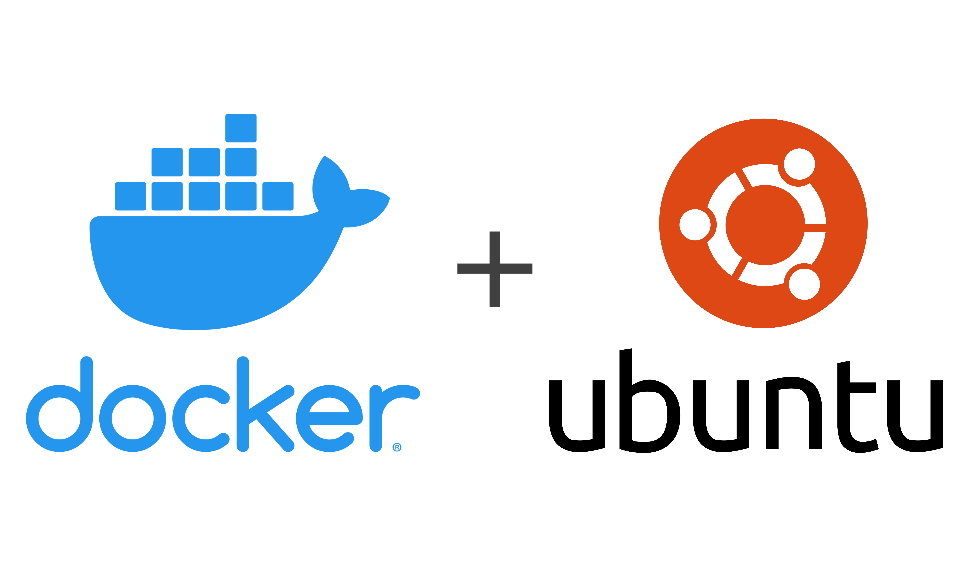
Having a docker runtime saves a lot of time for developers while they setup their personal pc. Once the docker runtime is available, services for database, cache, messaging can be just started in couple of seconds instead of reading though individual documentation & following a step-by-step guide. This post is about installing the docker on ubuntu:
Update Software Repositories
It is recommended to update the local repo with latest revisions of the software before we start with any installation. This is done so that we get access to the latest bug fixes & security updates:
sudo apt-get update
Install Docker
If you already have docker installed, it is better to uninstall the same before going ahead with installation of the newer version:
sudo apt-get remove docker docker-engine docker.io sudo apt install docker.io
Start Docker Service
Let's start the service now:
$ sudo systemctl start docker $ sudo systemctl enable docker Synchronizing state of docker.service with SysV service script with /lib/systemd/systemd-sysv-install. Executing: /lib/systemd/systemd-sysv-install enable docker $ docker --version Docker version 18.09.7, build 2d0083d
Reference: https://phoenixnap.com/kb/how-to-install-docker-on-ubuntu-18-04
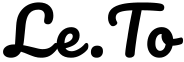 Never miss a story from us, subscribe to our newsletter
Never miss a story from us, subscribe to our newsletter